Week 1 - Day 2
2.1: HTML document structure
HTML, elements, and tags
HTML (HyperText Markup Language) is a textual language for creating webpages. The HTML acronym highlights the three main characteristics of webpages:
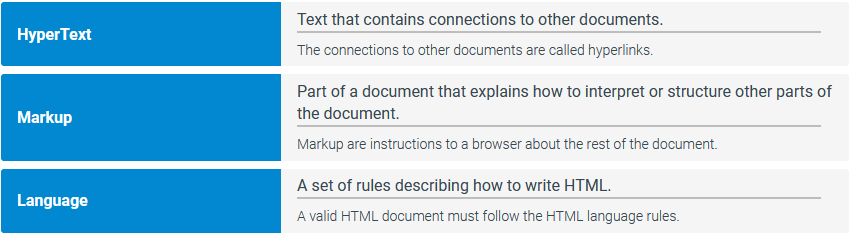
An element is the combined total of an opening tag, a closing tag and the contents in between
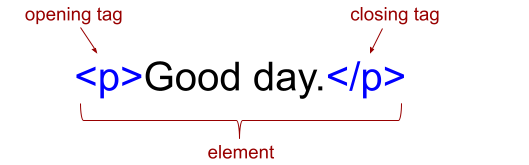
If an element does not require a closing tag such as
<br><img>HTML Document
The HTML Living Standard, produced by WHATWG, defines the minimal parts of a HTML document:
- The
declaration instructs the web browser about what type of document follows.<!DOCTYPE html> - The
element encloses everything but the<html>
declaration.<!DOCTYPE html>
indicates that the document's language is English.<html lang="en"> - The
element contains the document title, document metadata, and various other elements that are typically not displayed in the webpage.<head> - The
element specifies metadata, which is data that describes the document's data.<meta>
describes how characters are represented in the HTML document. Additional<meta charset="UTF-8">
tags may be used to indicate when the document was saved, who the author is, etc using the syntax<meta><meta name="author/description, etc:" content="what you want to put there"> - The
element specifies the document's name. The title is usually displayed in the browser's titlebar, is used by search engines, and is used for bookmarking.<title> - The
element encloses all elements and content to be rendered in the browser.<body>
The opening <html> tag uses an attribute to indicate the webpage's language, and <meta> uses an attribute to indicate the character set. An element attribute provides additional information about the element and is included only in the opening tag. An attribute has a name and a value, specified using the form: name="value". Ex: <meta charset="UTF-8"> has an attribute named charset with value "UTF-8".
HTML validator
You can use the HTML validator (W3C) in order to check to see if your HTML document follows the standard conformance.
Exploring further:
HTML tutorial from W3Schools.com
HTML Encoding (Character Sets) from W3Schools.com
W3C Markup Validator - Checks the validity of web documents
Quirks Mode and Standards Mode from MDN
2.2: Basic HTML elements
Elements |
Purpose |
Example HTML |
|---|---|---|
h1, h2, h3 |
Headers. h1 is largest. |
|
p |
Paragraph |
|
em, strong |
Emphasis (italic), strong emphasis (bold) |
|
img |
Image |
|
a |
Link |
|
br |
Creates a line break, can be stacked to create multiple new lines |
|
section |
Creates a section to organize documents |
|
| Element | HTML example | Rendered | Semantics |
|---|---|---|---|
| em | emphasis | emphasis | Emphasized text |
| cite | cite | cite | Title of a work |
| strong | strong | strong | Important text |
| mark | mark | mark | Marked or highlighted text |
| var | variable | variable | Definition of a variable in a computer program |
| kbd | keyboard | keyboard | Keyboard input |
| code | code |
code | Computer code |
| samp | sample | sample | Sample output from a computer |
| b | bold | bold | Bold text |
| i | italic | italic | Text of an alternate voice or word from another language |
| u | underline | underline | Text that is rendered differently from normal text |
Exploring further:
Headings and Sections from HTML Living Standard
HTML Text Formatting from W3Schools
2.4: Lists
Unordered Lists
Unordered lists are created using the <ul> element, with each item in the list being denoted by a <li> Element </li>. The style of lists can be changed using CSS
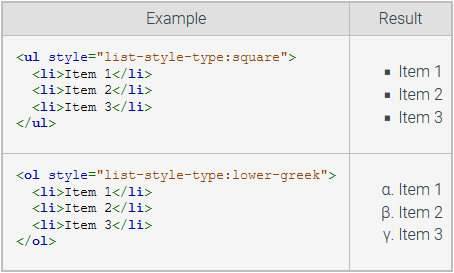
Ordered Lists
Ordered lists are created in the same way as unordered lists except for having a <ol> instead of a <ul>. The numbering system can be changed with the type attribute
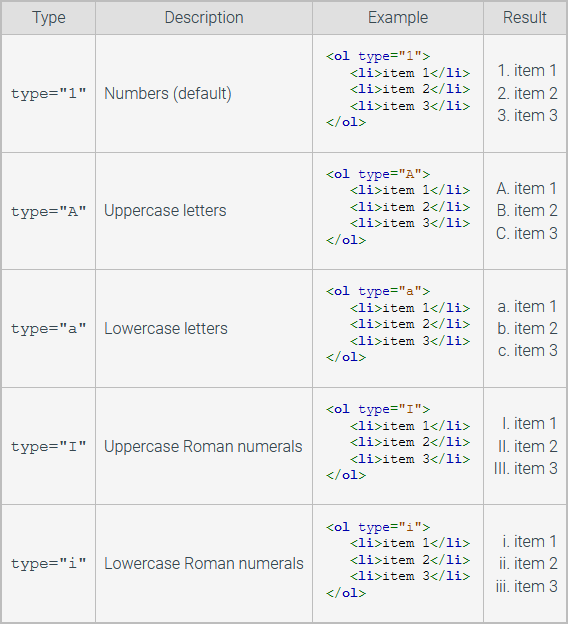
Nesting
Lists can be nested within eachother however you should take care to use the proper formatting when doing so in order to prevent the lists breaking
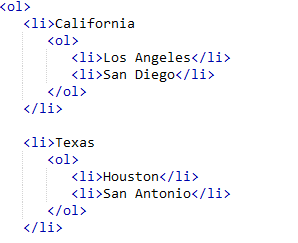
Exploring further:
HTML Lists from W3Schools